Key Takeaways
- YouTube’s new playback slider offers more precise control in .05 second increments for a tailored viewing experience.
- The updated interface is cleaner and less cluttered than the previous version, making it easier to adjust playback speed.
- The new feature caters to students and DIY enthusiasts who may need to speed up or slow down videos for better comprehension and efficiency.
There’s a new playback slider in town and its name is YouTube. The app’s latest update offers more precise tools for users who like to fine-tune their viewing experience. This update is rolling out to
Android
and iOS devices right now.
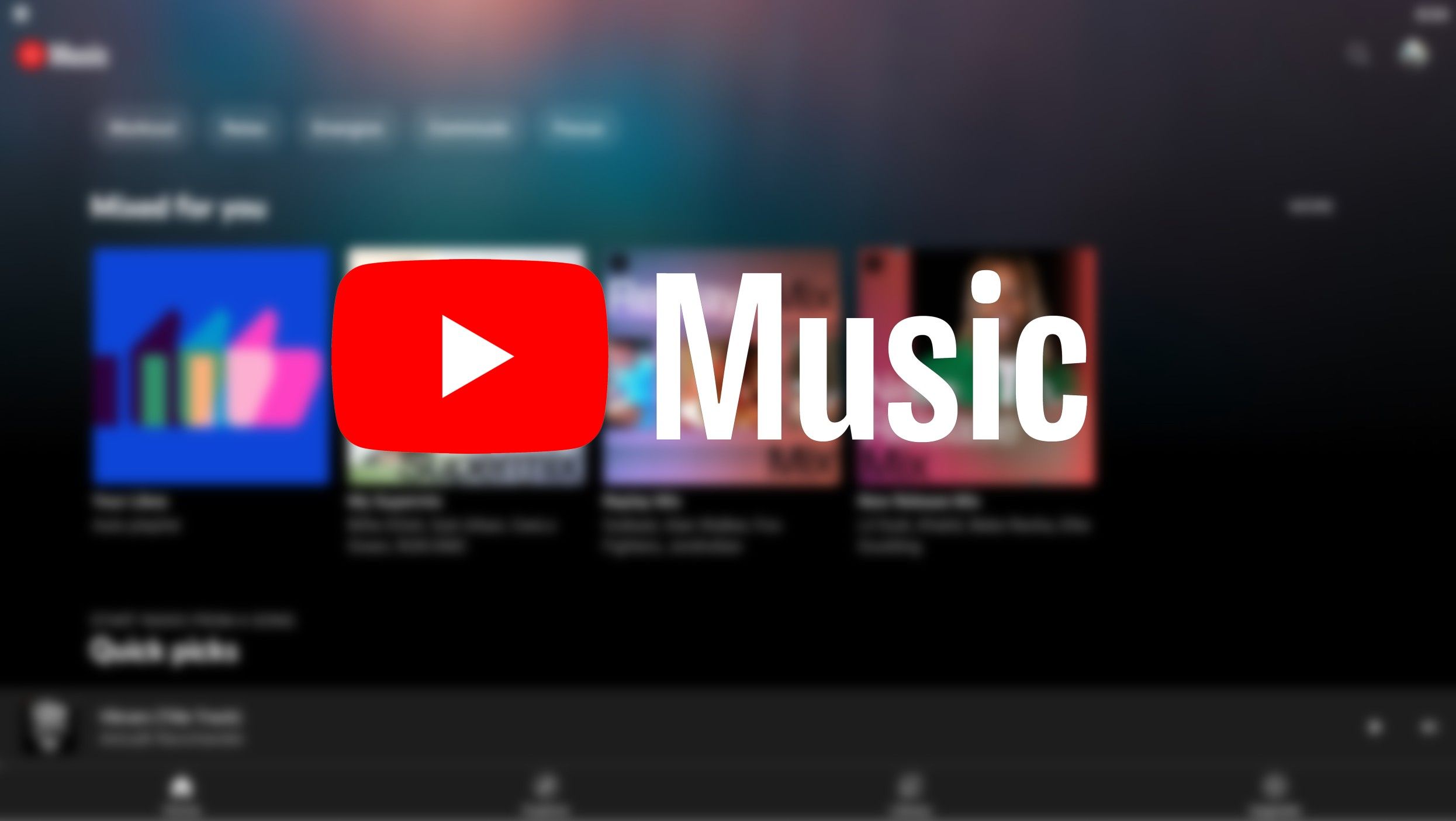
Related
YouTube Music: Everything you need to know about Google’s streaming music service
How does YTMusic compare to the competition and is it worth the switch?
YouTube is replacing its old playback speed option with a new slider interface (via 9to5Google). This new slider adjusts playback speed in .05 second increments for more granular control. It also brings a cleaner, less cluttered layout to the app’s video interface.
Who needs precise playback speed controls on YouTube?
Believe it or not, but a lot of people take advantage of playback speed controls when watching YouTube. Students are a prime example. They may want to speed up long lectures or lessons to get through a stack of homework in time for deadlines. On the other hand, a Do-It-Yourselfer may want to slow down videos so they have a chance to complete their current step before the video moves on.
The new slider will be a welcome update for many people. The previous version of the YouTube app had playback controls that took up nearly half the screen in a pop-up box. There were only five speeds available; 0.25x, 1.0x, 1.25x, 1.5x, and 2.0x.
This new slider opens up in an unobtrusive horizontal box, and those same presets are still available along the bottom. The slider bar is where the precise speed seeking takes place. The speeds are displayed above the slider cursor as you move it around, so you know exactly what speed you’re at.
Constantly keeping YouTube modern-looking
The first time YouTube offered playback speed it was on the desktop, and only rolled out to the apps later. This time the new update is coming to apps first. The update arrives with YouTube version 19.43 on Android and 19.44 on iOS. It follows in the wake of a massive revamp of YouTube, including a revamped miniplayer and a simplified settings menu.
It’s all part of Google’s latest drive to modernize its suite of apps and services to comply with new
Material You
design standards. YouTube users want more granular control over their videos, and Google is delivering.




GIPHY App Key not set. Please check settings