Key Takeaways
- Pixel users on Android 15 are facing issues with Google apps due to a reported Play Services problem.
- Leaving Play Services beta or uninstalling Play Services updates appears to have fixed the issue for several users.
- The bug may be tied to the Google Play Services beta program. Google has kept mum about the issue
Pixel users running stable Android 15 or a QPR1 Beta build have been experiencing a critical issue while using major Google apps, with the likes of Gmail being unusable.
Issues like this one don’t arise often, but when they do, they can be really disruptive to day-to-day operations. The current issue, which was first highlighted by users on Reddit (via 9to5Google), stems from a Google Play Services issue, which explains why it’s primarily affecting Google apps.
The issue seems to have started some time yesterday, Sunday, November 3, with several users airing their frustration on Reddit about their device reportedly not supporting Play Services. The latest Play Services beta update appears to be the root cause, with issues seemingly arising out of the blue. “[App] won’t run without Google Play Services, which are not supported by your device,” is the error that is surfacing for most of the users facing the issue.
Source: Reddit
It’s worth noting that I am part of the Play Services beta program, and not plagued by the bug. However, many on Reddit who’re encountering the issue state that they’re enrolled in the beta program, and that leaving it and installing the stable version of Play Services fixed the issue for them.
A smaller percentage of users on Reddit also suggest that they never joined the Play Services beta, but they’re still encountering the issue — with the only reliable fix being rolling back to an older Play Services version.
Here are two quick fixes that seem to work for users
Leave the Play Services beta
- Head to Play Services Play Store listing and leave the beta program. Alternatively, you can also leave the program here.
- Restart your Pixel device.
- Head back to the Play Services Play Store listing and install the stable version. Restart your device for safe measure.
Uninstall updates
This method has been shown to delete saved cards from Google Wallet, unpair Google Messages on the web, and mess with other Play Services-related settings — so proceed only if you’re fine with fixing the smaller issues later.
- Head to Settings → Apps → See all apps.
- Tap the three dots on the top right and select Show system.
- Scroll down to Google Play Services and tap on it.
- Tap the three dots on the top right and select Uninstall updates.
- You’ll be presented with a warning that reads “Replace this app with the factory version? All data will be removed.” Select OK if you wish to proceed.
These steps will roll Play Services back to the factory version, and you can then manually update the app from the Play Store again. Although updating the app from the Play Store will bring you back to the same version you were initially on, users indicate a high success rate of fixing the issue with these steps. Restart your device for safe measure.
If you’re fine with not using some of the affected Google services for a bit, or have a secondary device not plagued by the issue that you can rely on, the best course of action would be to take no action and wait for official word from Google.


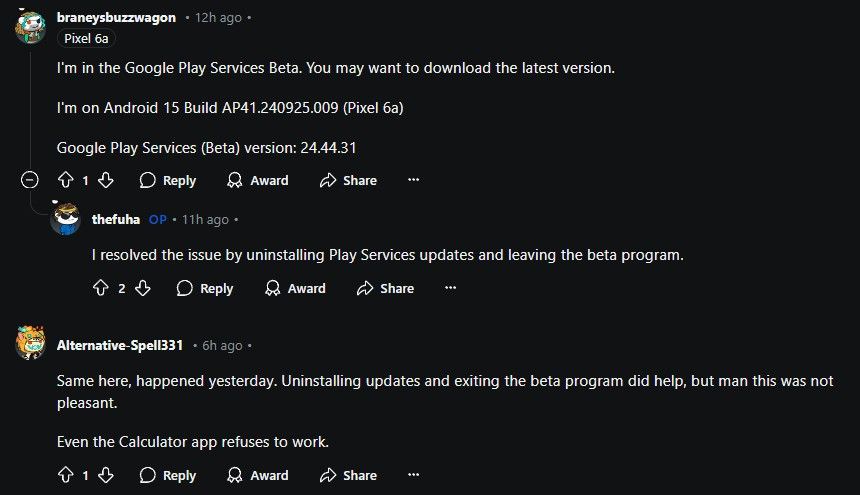



GIPHY App Key not set. Please check settings