I saw some strange stuff this week: bearded women, six-legged reindeer, and a guy driving a car with his head sticking through the windshield. But none of those images were real. I was testing AI image generators in search of a favorite, and my top pick may be installed on flagship Android phones.
AI image generators turn text prompts into pictures. Their popularity spiked in 2022 when text-to-image AI models like DALL-E, MidJourney, and Stable Diffusion captured the attention of tech communities. These are still around and have improved, but my favorite is Google Gemini.
Gemini is Google’s AI chatbot, and I tested its image-generation abilities alongside nine alternatives. Although far from perfect, it’s the one I am most happy with. It is simple to use and produces convincing images with only a few iterations.
What can the Gemini AI image generator do?
And what it can’t unless you pay
To generate images, open the Gemini app on your phone or go to Google Gemini on the web. Then, type your prompt, and an image pops up a few moments later.
Unlike alternatives, Gemini generates images for free. However, only Gemini Advanced subscribers can request images of people. The ability to visualize people was removed from Gemini in early 2024 after controversy but has been improved and brought back. Paying and free users get a high-resolution picture (2,048 by 2,048 pixels) generated by the same AI model, Google’s Imagen 3.
Gemini is blocked from generating images containing children or identifiable people like celebrities. Requests for violent, sexual, or disturbing content are not processed. Google’s Prohibited Use Policy page goes over the ways in which it isn’t okay to use its generative AI.

Related
How to use Gemini to create AI images in Google Slides
Create accompanying images for your presentation in seconds
What are the alternatives to Gemini’s AI images?
Source: Adobe
There are dozens of AI image generators, but the capable alternatives to Gemini come from names you’ve heard before. ChatGPT and Microsoft Designer leverage the DALL-E 3 AI model and give you several free images per day. In my experience, Gemini’s images are more realistic and accurate. Adobe’s Firefly is worth considering for fictional and artistic images. It falls apart when you request anything that requires a realistic-looking human.
Stable Diffusion, MidJourney, and Flux.1 are the most worthy rivals to Gemini, especially for professional applications. However, I couldn’t test them as thoroughly as I wanted. Still, the results looked promising and may match or exceed Gemini’s capabilities in certain uses.
This makes Gemini my favorite AI image generator
It isn’t only that it’s free to try
The images above were generated using Google Gemini.
Gemini reminds me of Google Search in its golden days. I type my request, press Enter, and quickly get results without friction or distractions. The simplicity and ease of use are among the top reasons I like Gemini. I also like the high quality of the generated images. More often than not, I get what I expect. When I don’t, it’s easy to request revisions, as Gemini considers previous prompts by default.
Gemini makes mistakes and has its flaws. For example, it cannot count or spell well. You’ll have a hard time getting an exact number of something or any text in the image generated without errors. I’ve found that most AI image generators struggle as much unless they’re optimized for the job (like Ideogram is for generating text).
I don’t see Gemini as the ideal image generator for a specific application, but I believe it is adequate for many home and work uses. Here are a few that come to mind:
- Need images or clip art for a website or presentation? Gemini fills the gaps if stock image websites don’t have something you want.
- Animators and game developers can use Gemini to generate textures and backgrounds or quickly visualize concept art.
- Architects and designers can preview ideas for color or material combinations, products, or room arrangements.
- Marketing specialists can produce attention-grabbing graphics for campaigns.
- Teachers can make visual aids for subjects or compile coloring books for younger kids.
- Entrepreneurs can generate AI images to sell on shirts or mugs in their stores.
- Create a new wallpaper or a greeting card that nobody else has.
Another factor in favor of Gemini is that image generation is free to use as long as you don’t want people in your design. For many, that will be their first contact with text-to-image generation. Kudos to Google for making a useful tool widely accessible.

Related
Google Gemini vs. Gemini Advanced: All the key differences explained
What can Gemini Advanced do better and is it worth the price?
Google Gemini and AI could forever change the way we create
I felt like a kid let loose in a candy store while testing Google Gemini and the alternative image generators. It’s a new world with new possibilities that could transform how we work, have fun, and express ourselves.
Gemini’s AI image generation has its limits, but so do its rivals. However, not all of them come with the accessible, straightforward process and convincing results I saw with Gemini. This gives it the upper hand in my book, and it’s exciting to see how far we’ll go if AI is given a few more years to evolve.


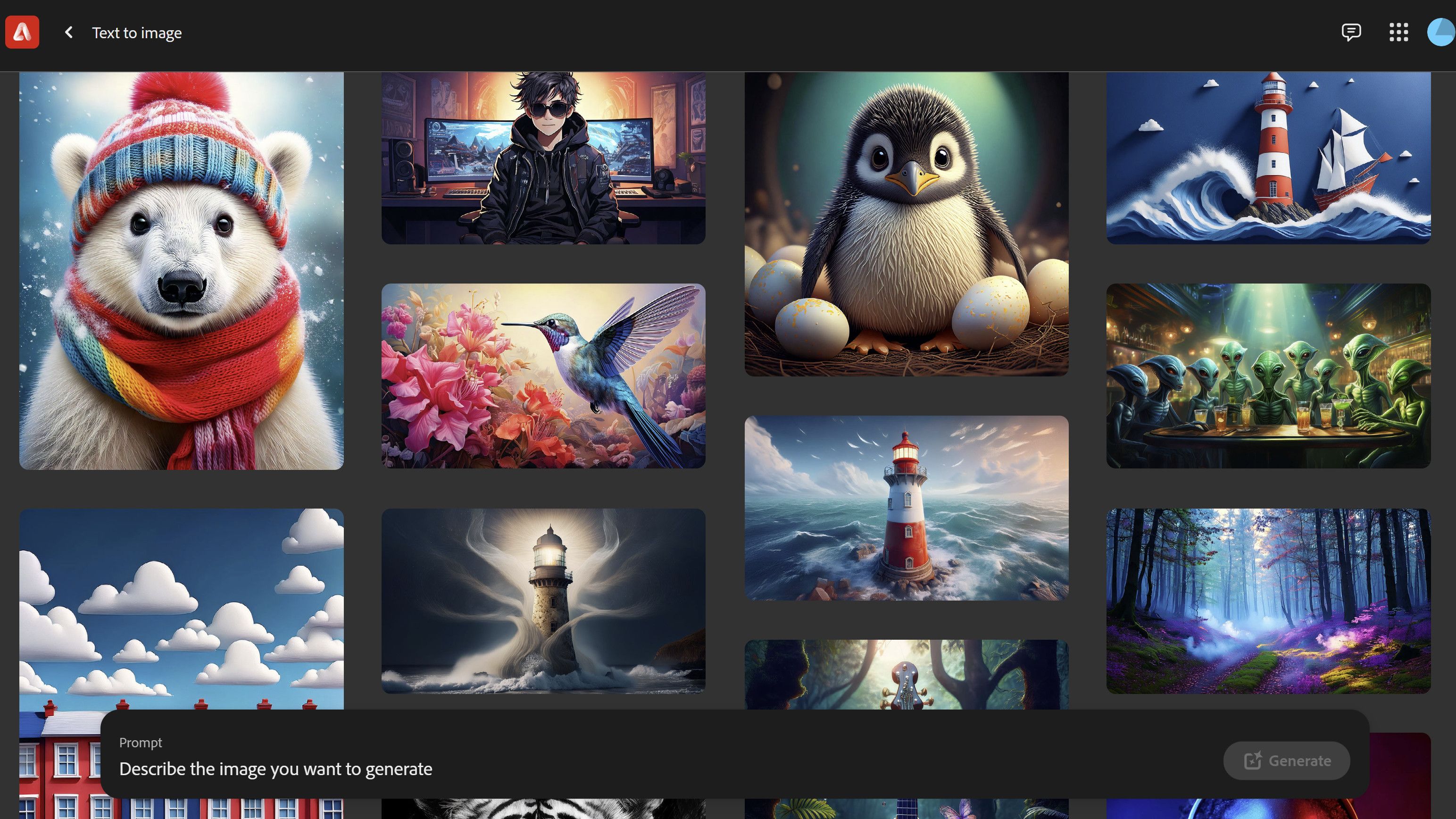



GIPHY App Key not set. Please check settings