Getting from point A to point B can be easy, thanks to the GPS services present on modern mobile devices. You’ll also need a map app. The well-known options are Google Maps and Apple Maps. While these apps are great, others, including (the Google-owned) Waze, have more noteworthy features.
From locating cheap gas to setting up a speedometer, this app offers several features that make your commute easier. These options aren’t preset when you download Waze and require some know-how to access them. However, that changes when you explore the app and play around with your settings. To help you get started, here’s how to access the coolest hidden features on Waze.
5
Get help refueling
If you’re on a road trip and run low on gas, use Waze to find gas stations in your area to fuel your vehicle. When looking up locations, the app tells you how much the fuel costs, helping you make an informed decision.
If you don’t drive a vehicle that requires gasoline to refuel, you can find a charging station for your electric vehicle (EV) through Waze. Like its counterpart, this feature provides important information that impacts your decision on where to charge. This includes the types of plugs available at each charging station and the charging speed. When you select a location, you’ll see available hours, payment methods, and if the station requires a membership, ensuring you don’t stop at a location that can’t serve your needs.
4
Use alerts to avoid speeding
Source: Google
While driving, you might come across different speed limits along a single stretch of road. The speeds on these roads can drop with little warning. This usually depends on what surrounds the roads you’re traveling on.
For example, driving along a busy intersection or near a school could lead to a sudden drop in the speed limit. To help in such cases, set up an alert to notify you when you’re speeding to ensure you obey the rules of the road. This keeps everyone safe and helps you avoid a speeding ticket. When this feature is turned on, Waze sends you an alert when your vehicle exceeds the speed limit.
3
Stay on time by getting told when to leave
If you go somewhere important, Waze allows you to pick the perfect time to leave for your destination and set an alarm to get there on time. The feature uses your location and live traffic to tell you the best time to leave.
You have two options for notifications. The first is Early and Time to leave, which sends one notification 90 minutes before you need to leave and a second one 10 minutes before you need to depart. The second option, Time to leave, sends a single notification 10 minutes before you need to leave. This tool is especially helpful if you prefer to plan your drive.
Turn on notifications to use this feature.
2
Navigate hands-free
If you need to change directions on Waze after starting your route, you don’t need to pull over to make the change. Thanks to voice commands, you can make all changes hands-free. However, if using voice commands while driving distracts you, pull over to complete the task safely. This feature is available with Siri and Google Assistant. If you use an Android device, you’re limited to Google Assistant. However, iOS users can access Siri and Google Assistant.
1
Make parking a breeze
Credit: John Matychuk / Unsplash
If you’re a planner, you may look at parking options near your destination before you embark on your journey. Instead of using a search engine to narrow your choices, use Waze to find a nearby parking space. To do this before your trip, tap See more parking when you look up your destination on the navigational app.
If you’re a search-as-you-go person, Waze still has your back. All you do is tap the Find parking menu item under the search bar. Regardless of the option you choose, this feature ensures you find a safe space to park your vehicle.
More features to choose from
Waze’s hidden features don’t end here. The app has several helpful options to make your travels easier. These include allowing you to edit a map to make it more accurate, avoid unpaved roads, and choose your voice features. If you use voice features on your phone, record and use your voice to navigate a trip.

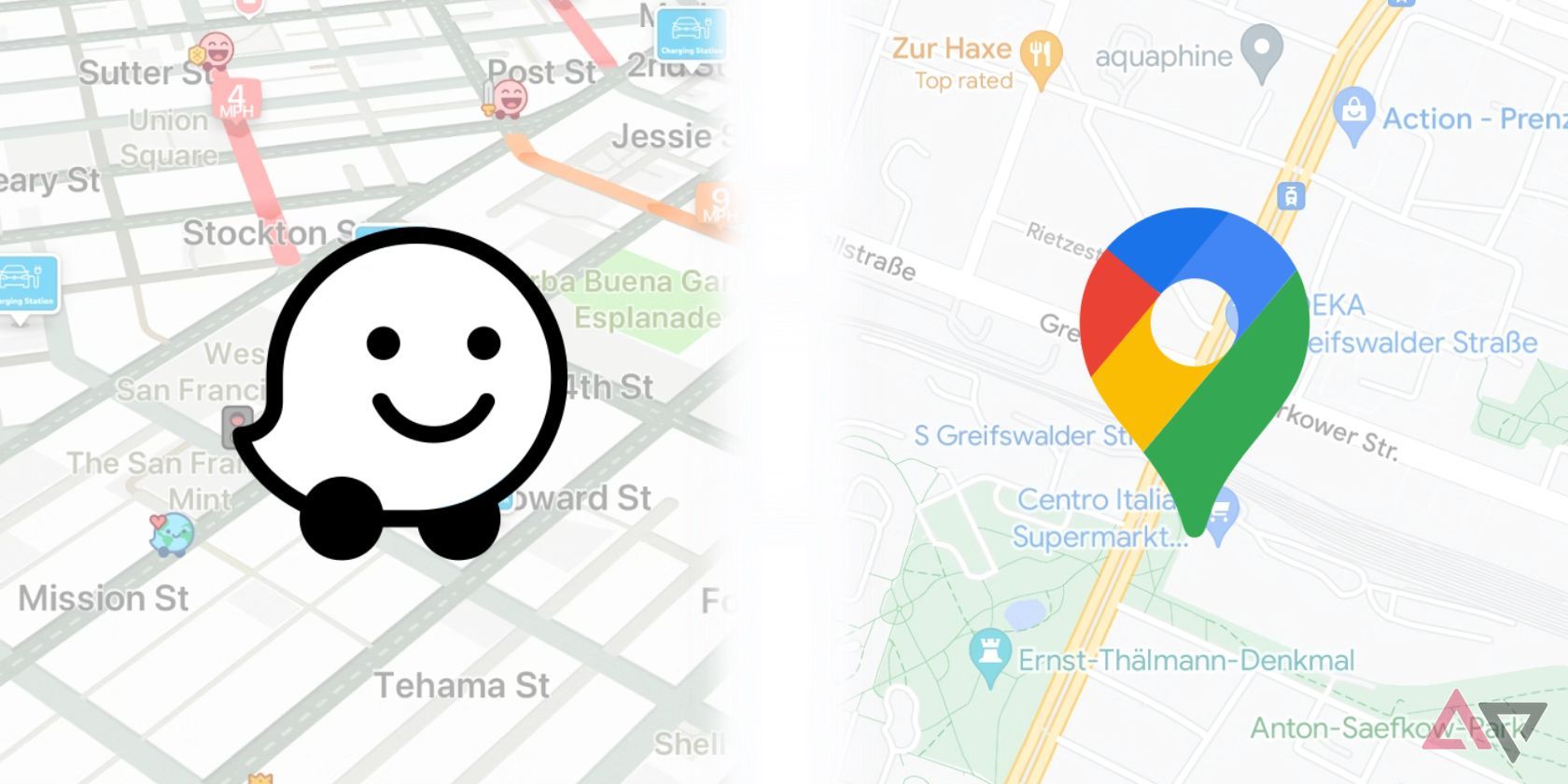




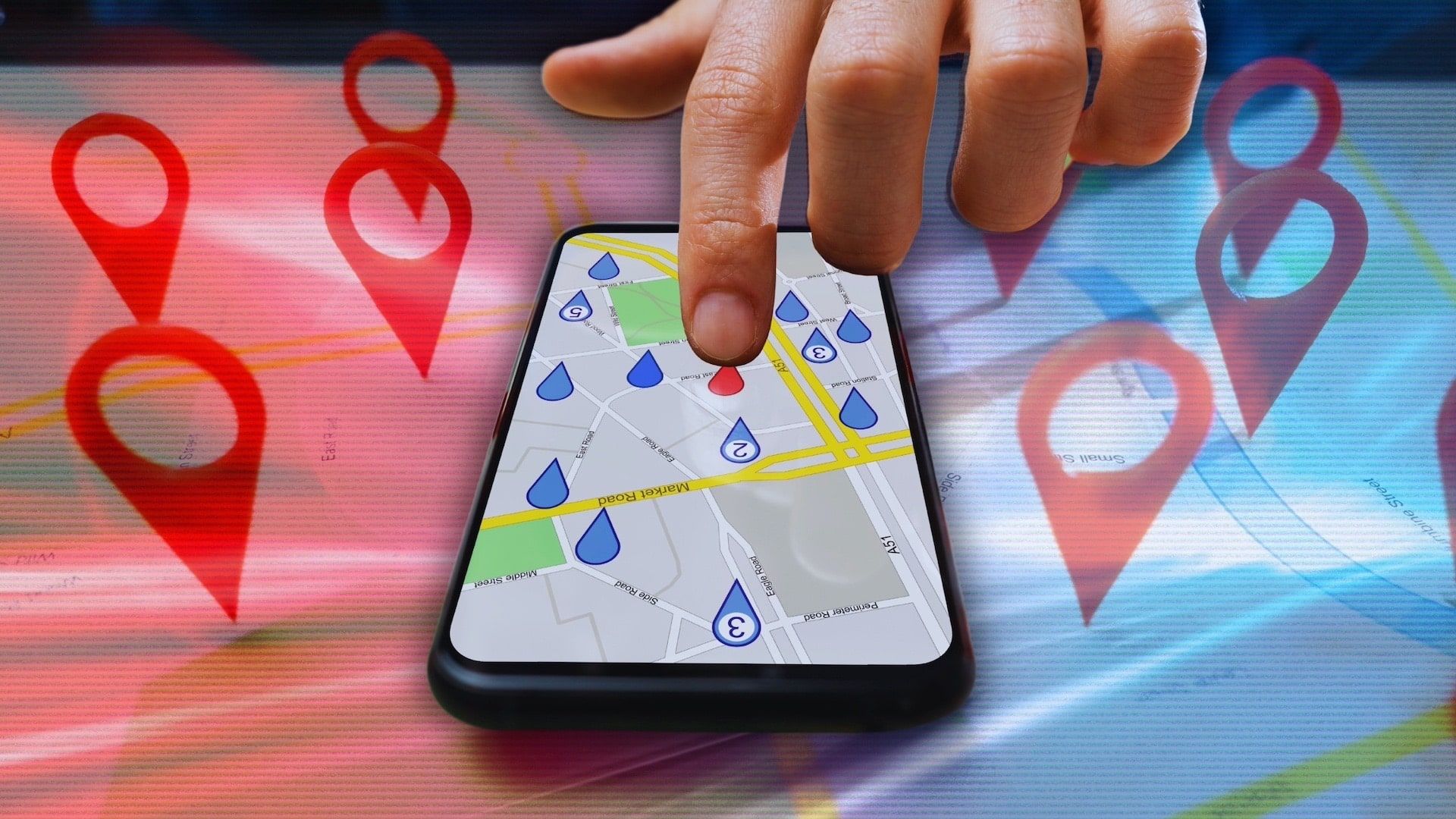



GIPHY App Key not set. Please check settings