Completely turning off a phone saves battery and can fix performance issues. It could be a requirement in places like schools or hospitals. But switching off a phone isn’t as straightforward as it used to be. Holding down the power button may not work. This action launches the built-in digital assistant on the latest phones like the Moto Razr and Razr+.
How do you switch off a Moto Razr or Razr+ when needed? There are four ways to do that, and we put them together in this step-by-step guide. Here’s how to shut down a Razr, whether you need to fix a glitch or want to unwind for the weekend.
This guide is based on the 2024 Moto Razr and Razr+ phones running Android 14.

Read our review
The Motorola Razr (2024) is a killer foldable that deserves better software support
Moto’s software game can’t match its hardware
Turn off the Moto Razr or Razr+ using the side buttons
By default, pressing and holding the physical Power button on the Moto Razr or Razr+ does not bring up the Power Off menu. Instead, it activates Gemini or Google Assistant, whichever you set up. These assistants cannot turn off your phone.
You’ll access the Power Off screen with a different button combo:
- Press the Power and Volume Up buttons at the same time.
-
Press Turn Off on the screen that appears. The screen may look different, depending on whether your Razr is closed (left image) or open (right image below).


This button combination works whether your Razr is opened or closed. If you set up a lock screen, unlock the phone before it shuts down. Press the Power button to turn the phone back on.
Phone batteries don’t like being in a fully charged or fully discharged state for long. If you put your phone away for longer than a few days, make sure its battery is at around 50% charge level before turning it off. This minimizes battery degradation.
Switch off the Moto Razr or Razr+ with the Power button
Not everyone uses their phone’s built-in assistant or its shortcut. You can change the behavior of the Power button so that holding it brings up the Power Off screen. To do that, go to Settings > Gestures > Press & hold power button and choose Power menu.
Turn off the Moto Razr or Razr+ from the Quick Settings screen
This alternative way to shut down a Moto Razr does not involve the side buttons. It’s handy when they aren’t functional. The steps differ slightly, depending on whether you use the external or internal screen on your Razr phone.
Turn off your Moto Razr from the external screen
- On the external screen, swipe down once.
- Tap the Power button in the upper-right corner.
-
Tap Power Off on the screen that appears.


Turn off your Moto Razr from the internal screen
- On the internal screen, swipe down to access the notification shade.
- Swipe down a second time. This takes you to the Quick Settings menu with toggles and shortcuts.
-
Tap the small Power button in the lower-right corner of the screen.


-
Tap Power Off on the screen that appears.


Related
What is Lockdown mode, and why do you need it on Android?
Lockdown makes intruders guess your password
How to turn off a Moto Razr if it’s stuck or frozen (force restart)
If your Moto Razr becomes unresponsive, a force restart may be required. This may cause unsaved data to be lost, but it is an effective fix for a frozen phone or a stuck app. Hold down its physical power button to turn off and restart a frozen Moto Razr or Razr+. The phone turns off in about 10 seconds.
If the issues continue, perform a factory reset on your phone. This removes all apps and restores your phone to factory settings. Alternatively, try Android’s Recovery mode if your phone refuses to boot properly.
When should you turn off your phone?
Our phones are usually on standby, but they should or must be shut down in some situations. Some places may require visitors to turn off their phones, for example, embassies, hospitals, sound recording studios, or movie sets. Powering off all mobile devices eliminates the risk of signals interfering with sensitive electronic equipment.
Being in areas with poor or no cellular service may cause battery drain. Consider turning off your phone when you travel or activate Airplane Mode to save battery. Turning off your phone is also needed if you’re mailing it, whether you’re selling it or sending it for repairs.
Fix problems with your Moto Razr or Razr+
A restart or a forced reboot is a way to fix glitches or technical issues. If your phone is slower than usual or acting up, turn it off and back on. This might also protect your phone against malware, according to the NSA Mobile Device Best Practices guide.
-

Motorola Razr (2024)
$500 $700 Save
$200The Razr (2024) is Motorola’s affordable flip phone, packing almost all the features you can ask for. It packs a big, usable 3.6-inch cover display, a 6.9-inch pOLED folding screen with a 120Hz refresh rate, and a powerful MediaTek DImensity chip.
-

Motorola Razr+ (2024)
The Motorola Razr+ (2024) is an impressive flip foldable, featuring high-end internals. With the 2024 variant, Motorola has made one of our favorite flip phones from last year even better, bumping the cover screen size even further, fitting a beefier battery, and improving the cameras.

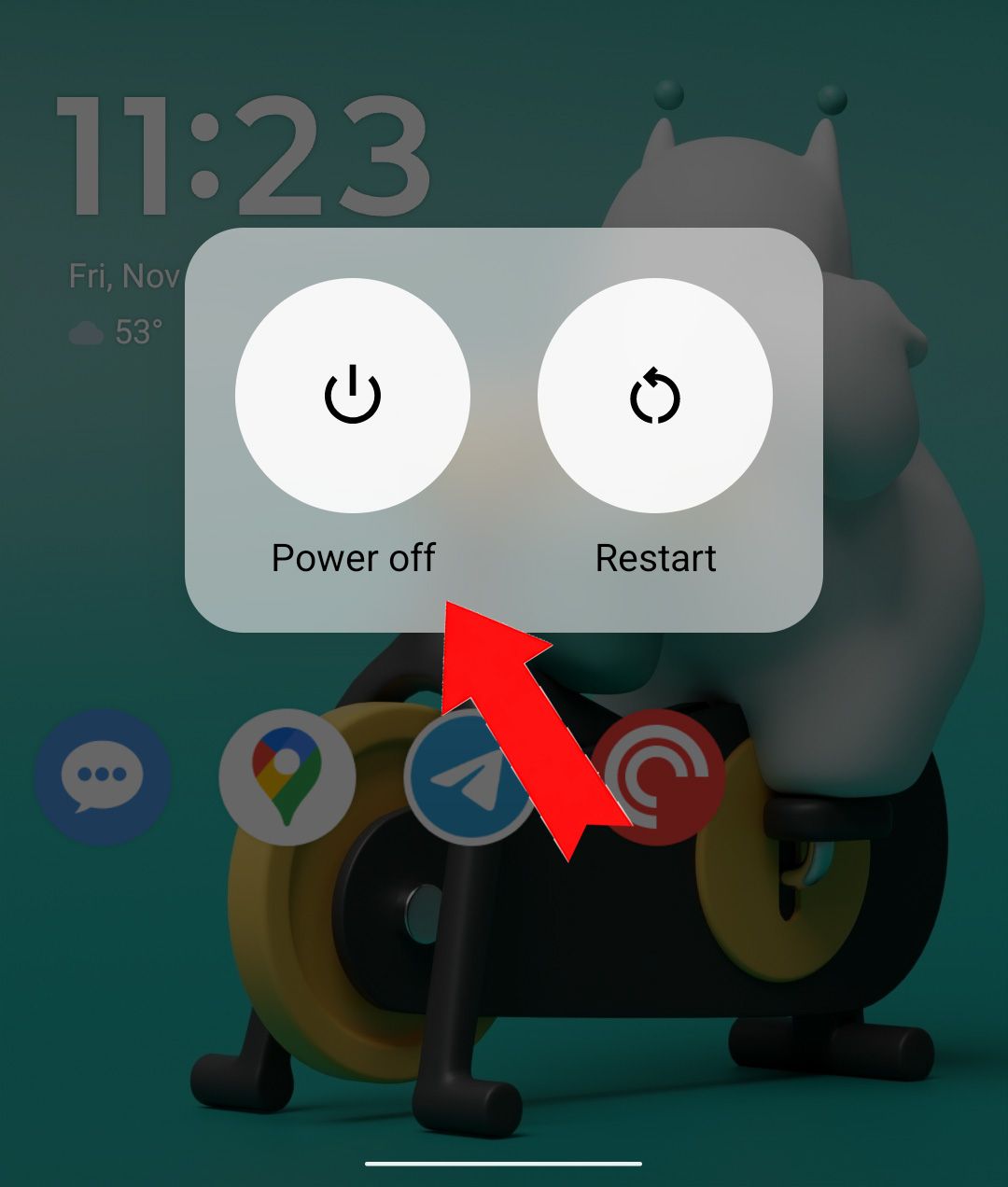
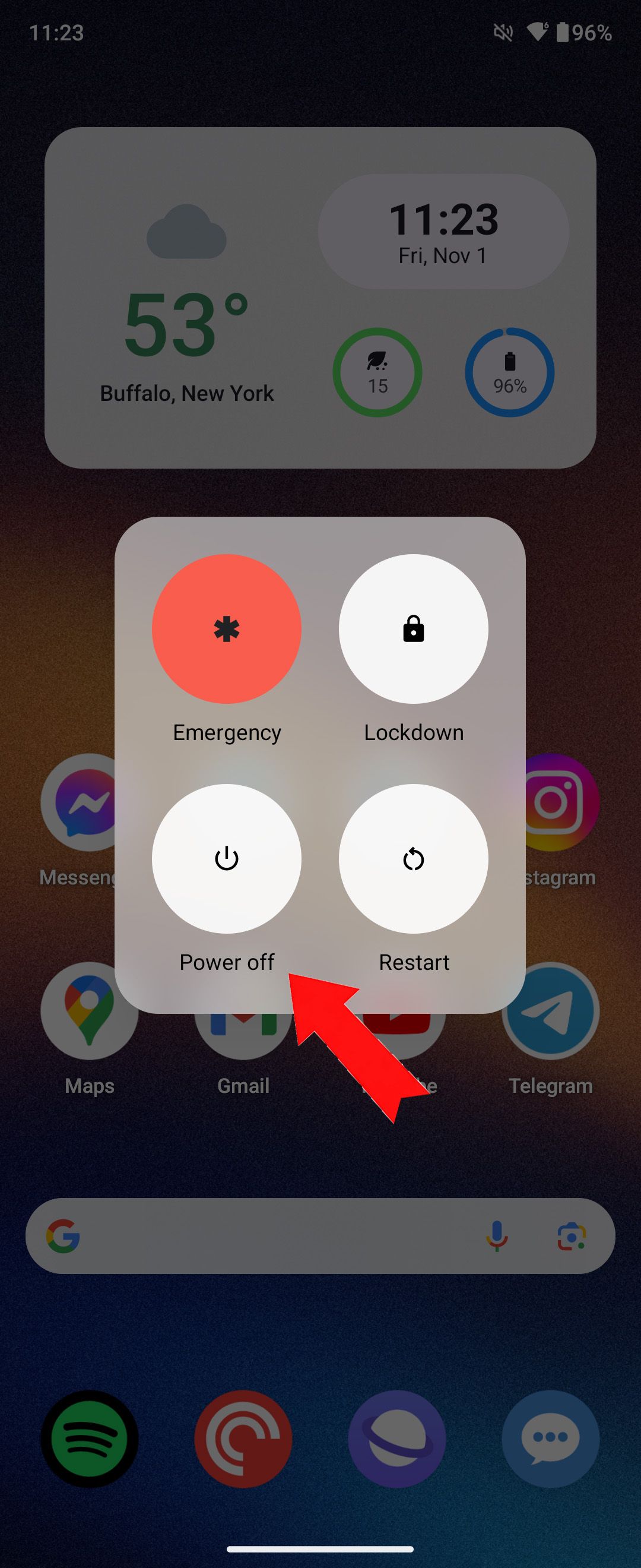
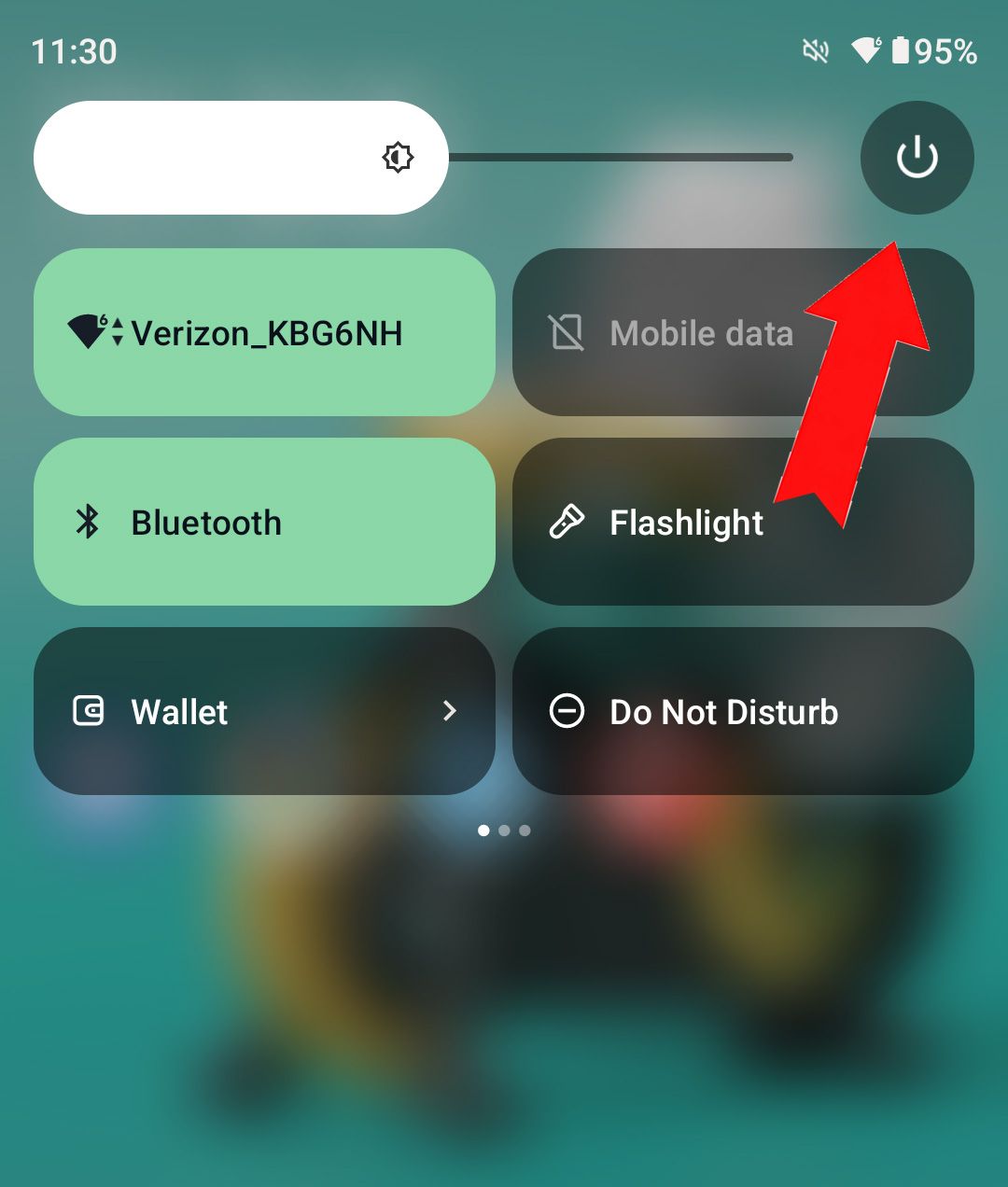
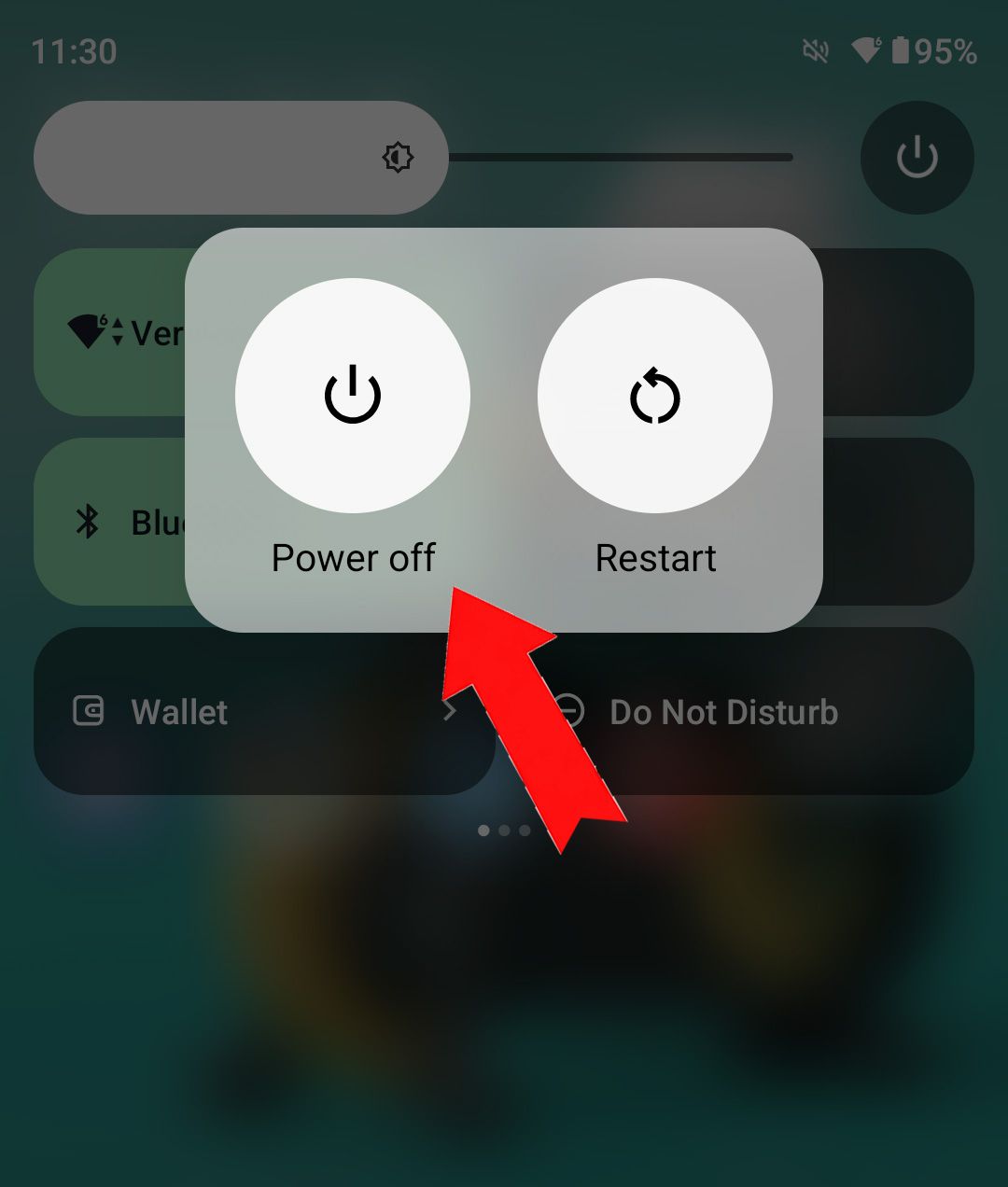
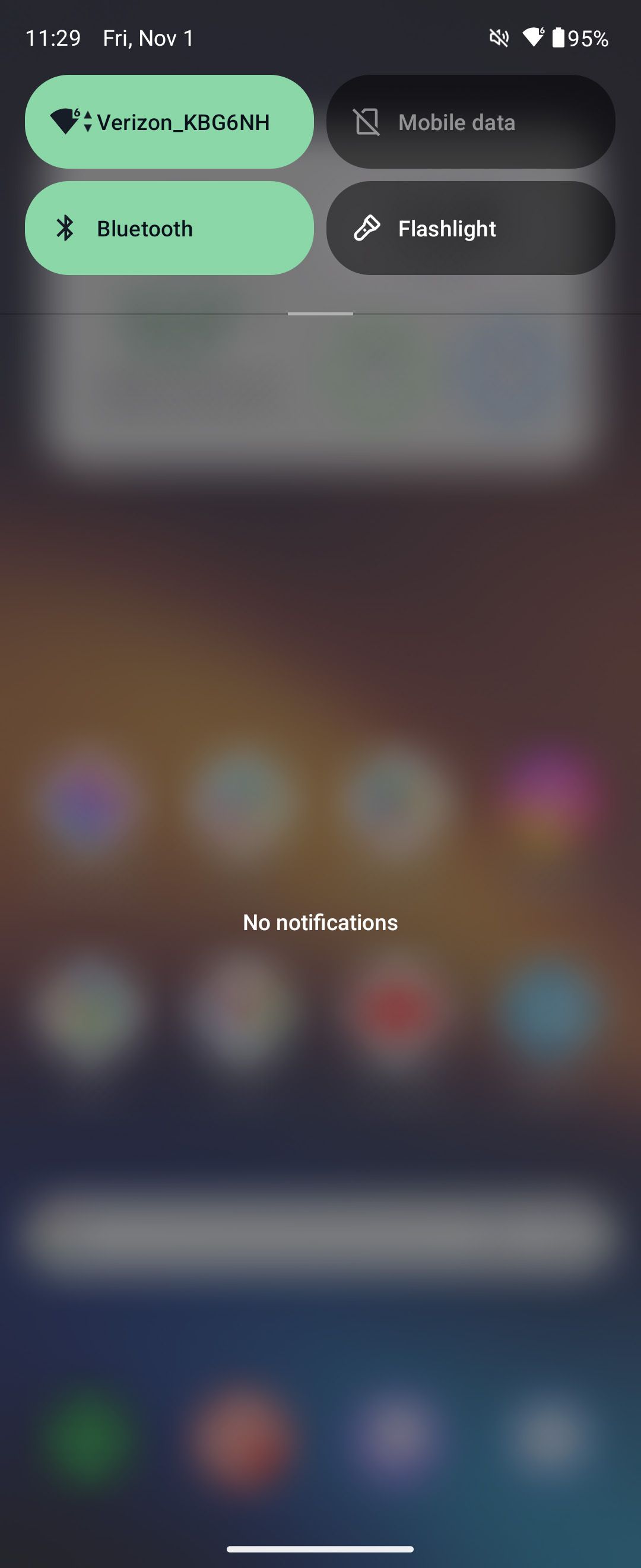
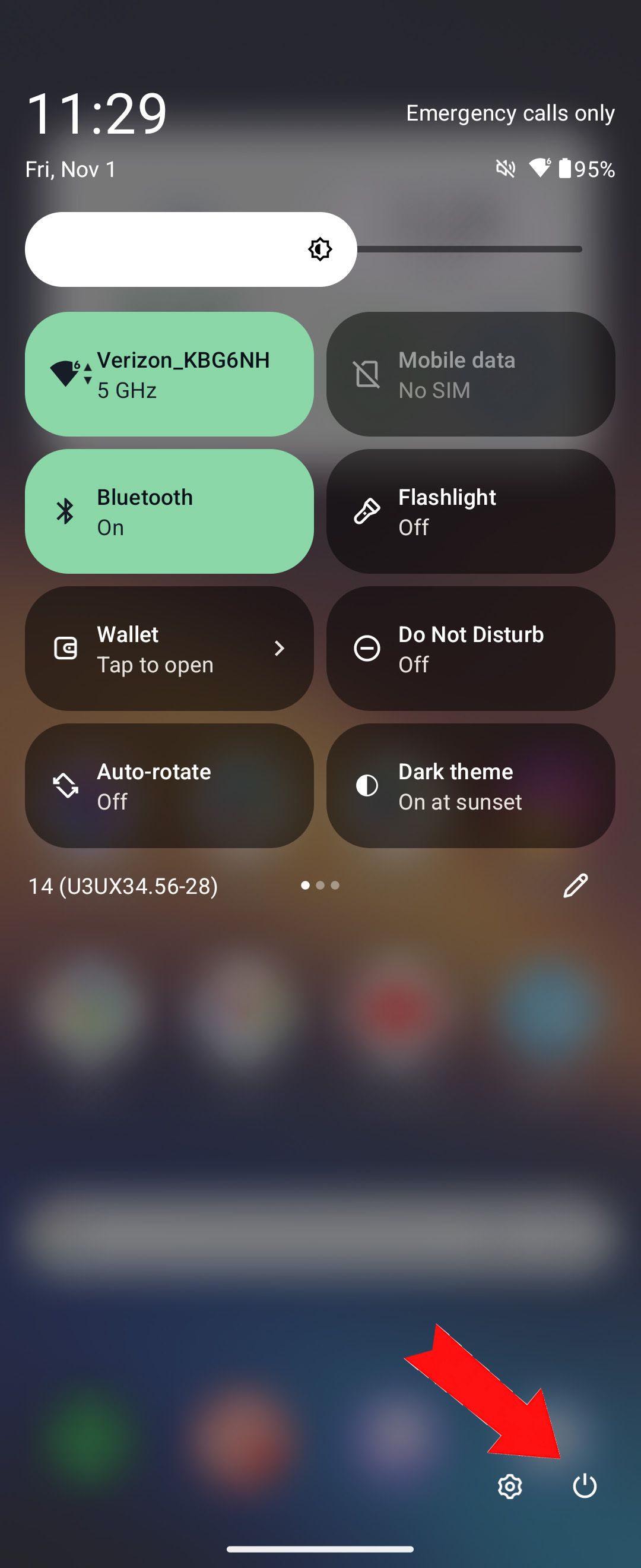
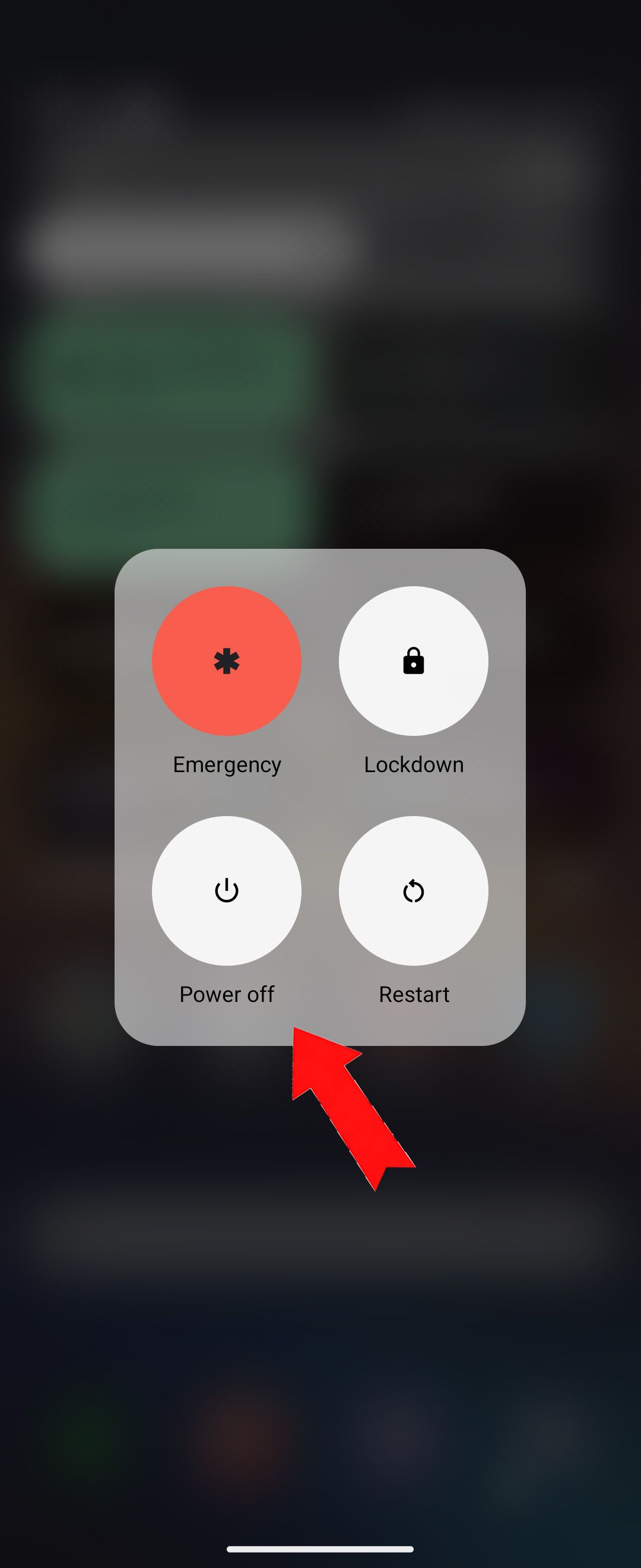






GIPHY App Key not set. Please check settings