Key Takeaways
- Arc Search is now available in stable on Android.
- Key features include home screen widgets, voice search, and optimized performance for Android 12 and above.
- While the Android version has made significant strides, it’s still missing some features like Call Arc, which is available on iOS.
The Browser Company‘s (yes, that’s the name) Arc Search, after entering open beta for Android last month, is now finally available to all Android users. Previously limited to iOS and macOS, the Android rollout means that the browser is now available on all major platforms, including Windows.

Related
I tested Arc Search’s Android beta, and it makes me want to ditch Chrome
Arc on Android still has a long way to go
Arc Search, which claims to be the “fastest way to search on mobile,” is built on Chromium, the same web browser project that powers Google Chrome. As part of its public beta on Android, the browser left out some features that iOS users have enjoyed for a while now — however, those missing pieces are here now with the stable release.
Arc Search on Android now offers two widgets (2×1 and 3×1), alongside nine different app icons to choose from (with an Android-exclusive ‘Neon’ icon), allowing you to customize your Arc Search home screen experience to match the theme on your device.
Additionally, the browser’s previously-missing Voice Search feature has landed on the stable Android experience too. It’s worth noting, however, that the Arc Search iOS version shows you a microphone icon next to the browser’s search bar to trigger the Voice Search feature, paired with an option to initiate it by long pressing the + icon at the bottom. On Android, the former is currently missing.
Call Arc is still MIA
The iOS version of the app also offers a Call Arc feature, which, similar to Gemini Live, can help answer quick queries in a conversational manner. The tool is triggered by raising your device (with Arc Search open) up to your ear, and works as intended on my iPhone. On Android, however, the feature doesn’t seem to have rolled out as raising my Pixel 8 to my ear doesn’t trigger Call Arc, and there are no settings for it either.
Elsewhere, while the open beta was limited to devices running Android 13 and above, the stable release has lowered the requirement to 2021’s Android 12, benefiting the 13.25 percent users globally who should consider updating to a recent Android build. The browser should now also feel more responsive, with its default refresh rate set at 120Hz for devices that support it, alongside support for landscape orientation.
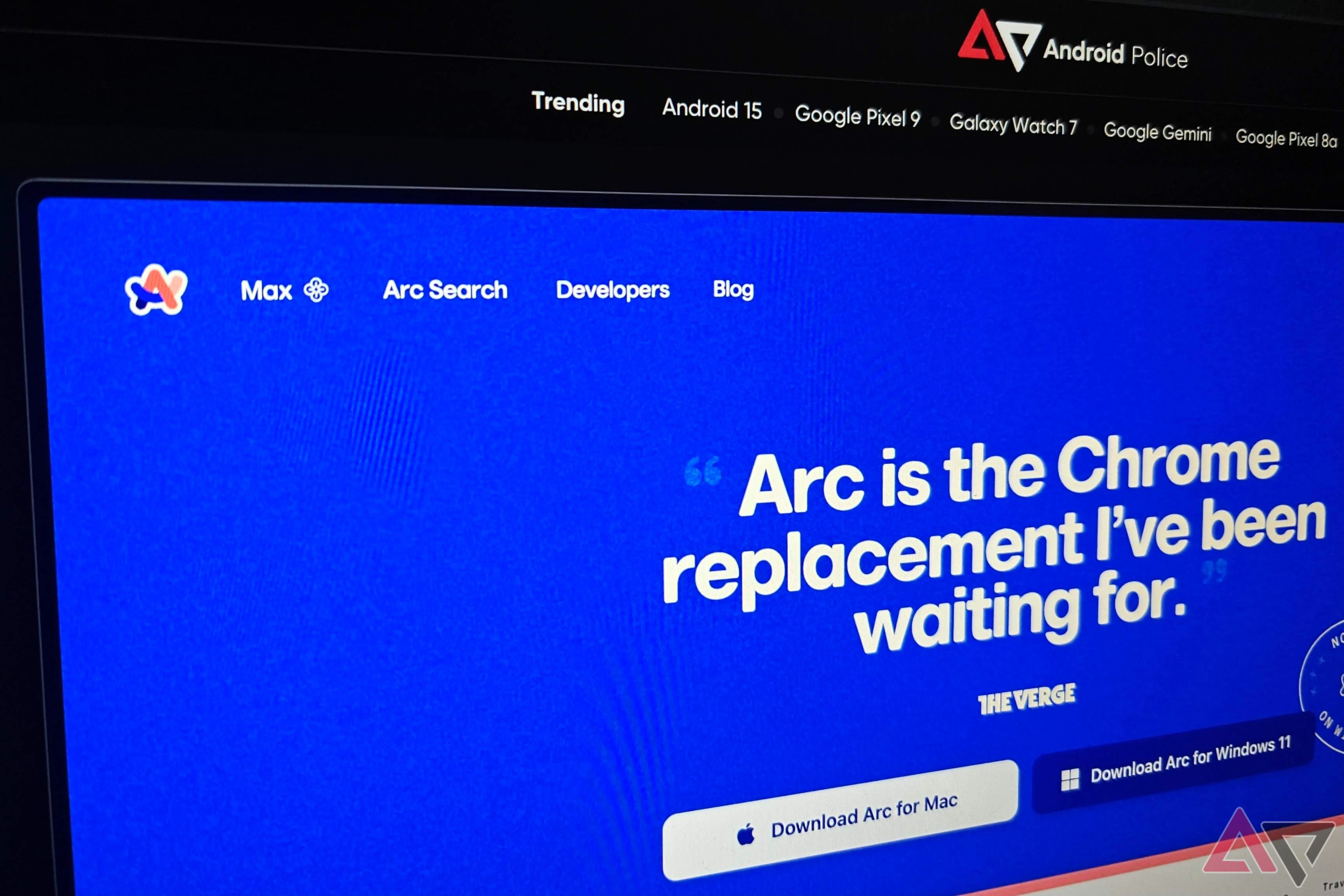
Related
Google Chrome: 5 features it needs to steal from Arc browser
Chrome could learn a thing or two from this new kid on the block

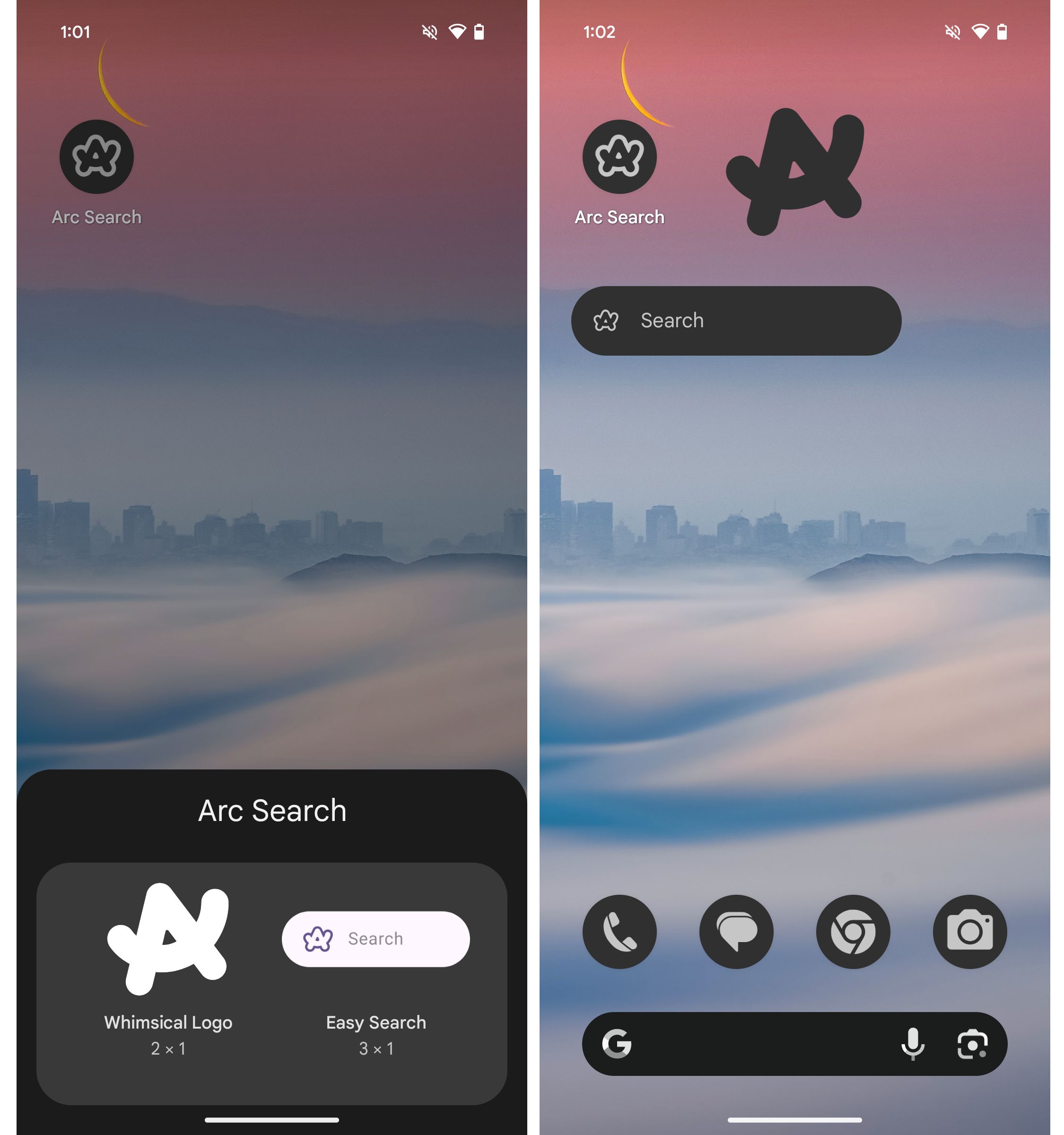



GIPHY App Key not set. Please check settings