Key Takeaways
- ChromeOS 130 update introduces new features such as Quick Insert and Focus Mode.
- New audio enhancements and AI elements are included in the update for a better user experience.
- Picture-in-Picture windows can now be easily resized and moved, among other improvements.
ChromeOS might not be the most popular platform when it comes to computing devices, but it’s got its fair share of supporters, and a huge backing from its parent company, Google. It’s been over a decade since the OS’s initial release, and over time, it’s gotten dramatically better with a variety of updates, and more recently, has also been paired with better hardware to really showcase its abilities.
As ChromeOS 130 arrives for Chromebooks this week, Google has now shared details about the update, going in-depth on what users can expect. The support page for the latest update was spotted by the folks at 9to5Google, and offers a wealth of information about new features and changes.
What’s new with ChromeOS 130?
Google highlights 14 new features that can be found in the latest update. At the top of the list, Google is now touting its Quick Insert feature that will allow users to easily insert symbols, emojis, links, calculations, and more with just the press of a button. While all current Chromebooks can access this by using the Launcher + f key, Chromebooks with a dedicated Quick Insert button will find this feature most useful.
Google shared that some Galaxy Chromebook Plus models have this right now, and there will be more models with this hardware button that are set to arrive next year. In addition to the above, there will be a new Focus mode that will allow users to minimize distractions. While the usual applies with a dedicated space free of distractions thanks to a DND mode, Focus will also allow the execution of a curated music playlist to help users really lock in.
Tote will provide suggestions to users so that frequently accessed files, local or online, can be pinned for easy access. Google Drive will also start making similar suggestions, providing easy access to important or frequently used files. Furthermore, users will also see better Google Drive integrations, with files now being able to be directly accessed from the shelf.
Google will also implement a new Welcome Recap feature that will allow users to resume apps and work from a previous session during the start-up process. Those that are always using their Chromebook for recording sessions will be excited that a new audio enhancement has been built into the experience. The brand states that this new feature will “make your Chromebook’s built-in microphone sound like a professional studio microphone.”
While this sounds a bit like an overreach, it does sound useful, with the standard noise-cancelling getting added “de-reverberation effects”, along with “advanced balancing, reconstruction of fine details, and room adaptation.” Of course, this wouldn’t be a proper update in 2024 with some added AI elements. And Google is delivering its new AI-powered Recorder app, which can “create transcriptions that can detect and label speakers, and provide a summary of recorded content.”
There will also be a new AI feature called Help me read on ChromeOS, which will allow users to get the information they need with just the click of a button. This feature will provide a summary of the text that’s on the screen, and there will even be a Q and A section if users need to ask more about the text. While useful, this feature won’t be available to all users and will only be available on Chromebook Plus devices.
And finally, Picture-in-Picture windows are now getting a slight upgrade, allowing users to just move the windows to the side of the screen when it needs to be out of the way. In addition, users will be able to easily resize the PiP window with a double tap, and multi-calendar support is now going to be available just in case you need to keep tabs on events from multiple accounts.
Overall, a great update that’s packed with features. Again, if you own a Chromebook, be sure to head into the settings menu to grab this update. If you’re not sure how and need some guidance, we’ve got the help you need with our detailed walkthrough.


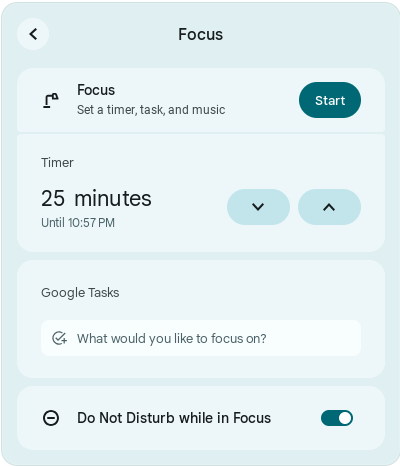
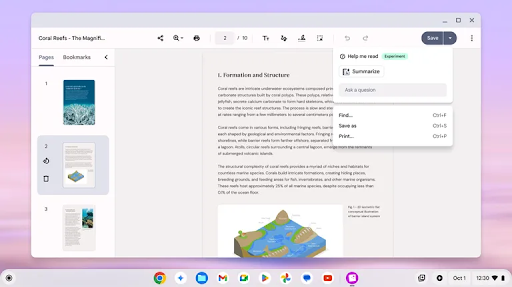



GIPHY App Key not set. Please check settings