While there used to be a clear dividing line between smartwatches and the
best fitness trackers
or fitness watches, that line has blurred in recent years. The Google Pixel Watch 3 is a great example of this. Google added a host of fitness features to its latest smartwatch that are traditionally found on watches for athletes. Some features are borrowed from the Fitbit platform, while others are new to the Google platform.
The Cardio Load and Target Load features are new to Google’s ecosystem. These are exclusive to the Pixel Watch 3, so other Pixel Watch or Fitbit users can’t access them. Both tools can be helpful for training and recovery. If you want to take your fitness to the next level, read on to learn more.

Read our review
How Cardio Load works on the Pixel Watch 3
Google’s Cardio Load tool works like Polar and Casio’s features under the same name. Cardio Load measures the strain on your cardiovascular system (which includes your heart, blood, arteries, and veins) during physical activity and throughout your day. It factors in the duration and intensity of your efforts, adjusting for the fact that higher-intensity workouts place greater demands on your heart, resulting in higher heart rates. Because of that, you’ll receive more cardio load for longer, more strenuous activities.
In more technical terms, Cardio Load is a modified Banister’s TRaining IMPulse (TRIMP) model, which is a method for quantifying training stress developed in the 1970s. There are different variations of the TRIMP score. The basic ones are calculated by multiplying your exercise duration in minutes by your average heart rate (or another heart rate measurement). This calculation results in a simple numeric value to reflect the strain of a workout, which is useful to coaches looking to adjust training loads for their athletes.
Google doesn’t specify how it modified the TRIMP model. However, its Cardio Load considers background data all day, not only data collected during workouts. Google explains that beyond heart rate, it includes factors like age, resting heart rate, and sex in the Cardio Load score. That means it provides a complete picture of your day and is specific to you instead of a generalized score.
How to use Cardio Load on your Pixel Watch
While knowing what Cardio Load is can be interesting, you also need to know how to use that information. Your Cardio Load score can help you track your fitness over time to see if you are improving and challenging yourself effectively. Equally important, it can help you prioritize recovery and prevent overtraining. The Fitbit platform tells you if you consistently go beyond your recommended limits so that you can back off and rest.
The Cardio Load tool is only for Fitbit Premium subscribers. Regarding the numbers you’ll see, you start each day with a Cardio Load score of zero. Then, as your heart rate increases during the day, you’ll accumulate Cardio Load. At midnight, the score resets.
Follow the steps below to set up Cardio Load.
- Open the Fitbit app.
- Select the Today tab.
- Tap the Cardio Load tile.
- Follow the app’s instructions to choose your goal and start tracking Cardio Load.
You can also set the Cardio Load tile as your focus at the top of the Today tab if you want to reference it daily.
- Open the Fitbit app.
- Select the Today tab.
- Tap the pencil icon.
-
Under Set your focus, swipe through the option to select Build cardio fitness.


- Tap Save.
Use the following steps to track your Cardio Load trends on your Pixel Watch 3.
- Open the Fitbit Today app.
-
Tap the Cardio Load tile to check your current Cardio Load, your Target Load, a breakdown of what activities contributed to that day’s Cardio Load, and a graph of your Cardio Load over the past week.


Use the Fitbit app on your phone to track trends over an extended period of time. There, you can check Cardio Load trends over the course of a day, week, month, and year by switching through the tabs at the top of the page.
Google Pixel Watch 3’s Target Load feature
While knowing your Cardio Load can be useful for guiding your training and recovery, it may not be the most helpful if you don’t know what you should be aiming for. That’s where the Target Load feature comes in handy. The Target Load is a suggested Cardio Load range that you can use to guide your training.
Target Load considers three things: Training Target, recent activity, and daily readiness. Your Training Target is a simplified fitness goal you can set up in the Fitbit app. When you select maintain cardio fitness, Fitbit adjusts your Target Load to align with your average Cardio Load over the past four weeks. Select improve cardio fitness to adjust that load to be slightly more than your daily average over the last four weeks.
When factoring in your recent activity, Fitbit compares your last week of Cardio Load to the last month. This is often called the Acute to Chronic Workload Ratio, or ACWR. This ratio helps ensure your target load is accurate for your current training. For example, if you had a light few days of activity, your Target Load may be higher. On the other hand, if you went harder than usual for a few days, that score may be lower to help you prevent overtraining.
Daily readiness looks at how well your body recovers. If your readiness is low, Fitbit lowers your Target Load to ensure you get enough recovery time. If your daily readiness score is high, Fitbit raises your Target Load.
Cardio Load and Target Load can help guide your training
Training to improve your fitness can be overwhelming and confusing if you don’t work with a coach or trainer. Smartwatch features like the Google Pixel Watch 3’s Cardio Load and Target Load simplify your training, giving you a better understanding of when to push and when to rest. Knowing how to train appropriately can help you improve and prevent overtraining, which could lead to fatigue, illness, injuries, and a decline in cardiovascular performance. Fitbit Premium features and tools help you better understand your body and guide your training to maximize results over time.

Google Pixel Watch 3
The Google Pixel Watch 3 pairs with Fitbit Premium (provided you subscribe), giving you access to useful training features like Cardio Load and Target Load.

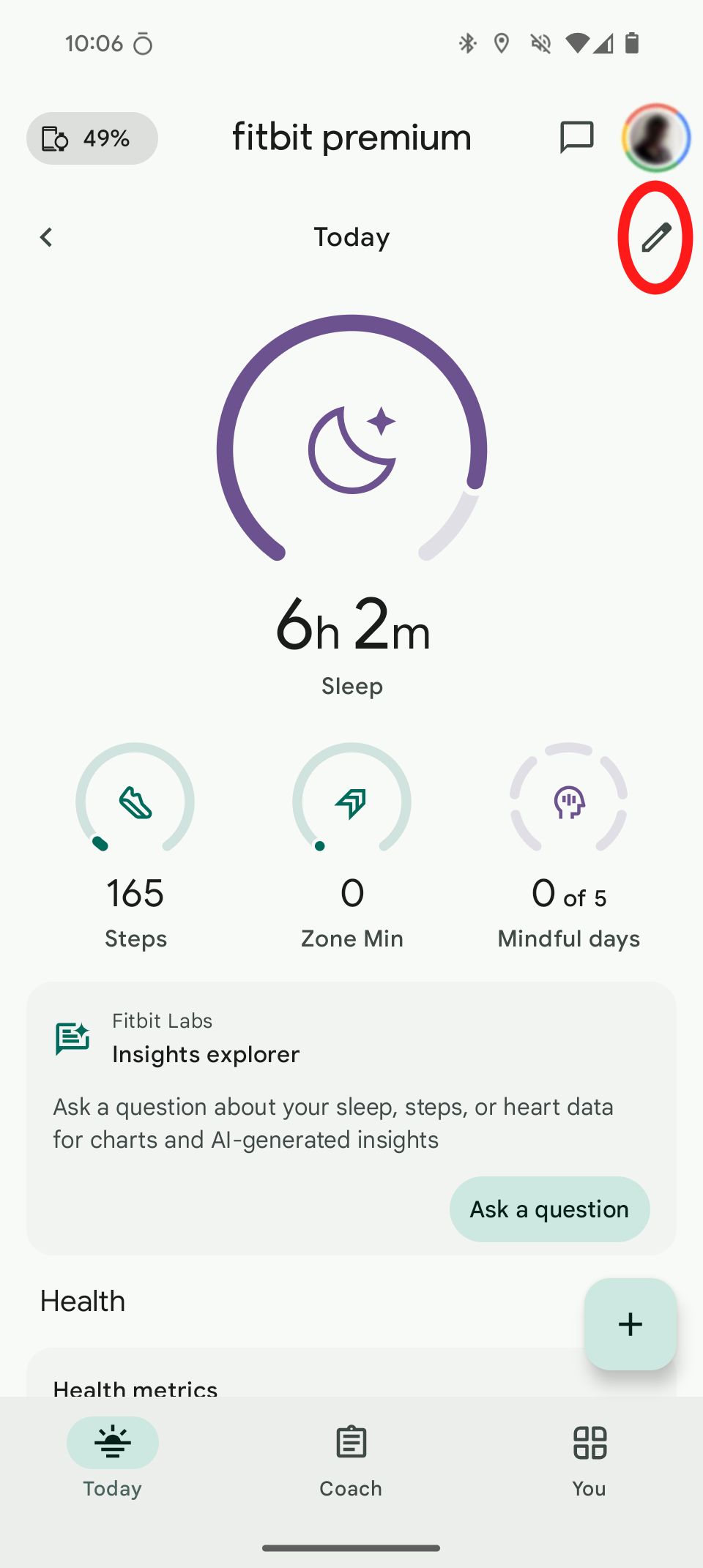
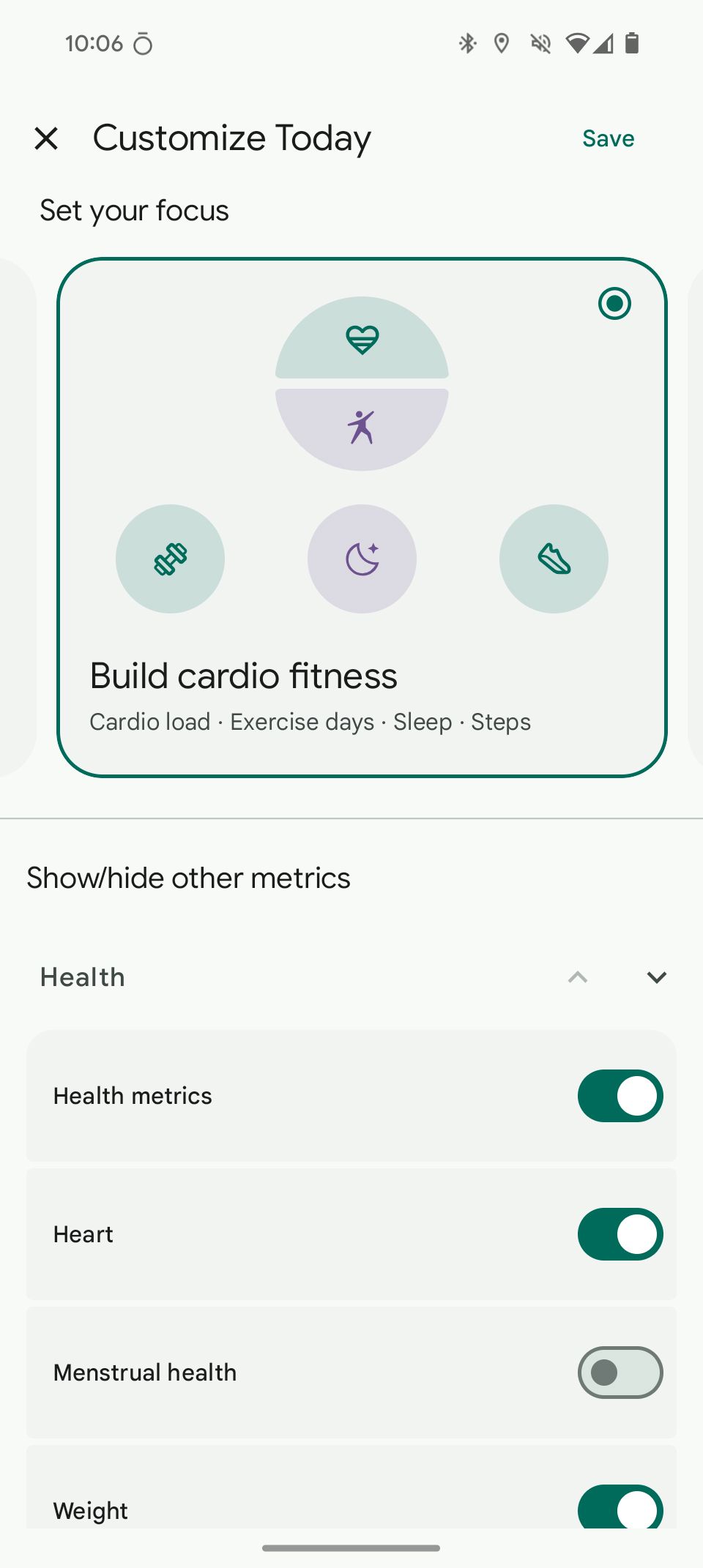
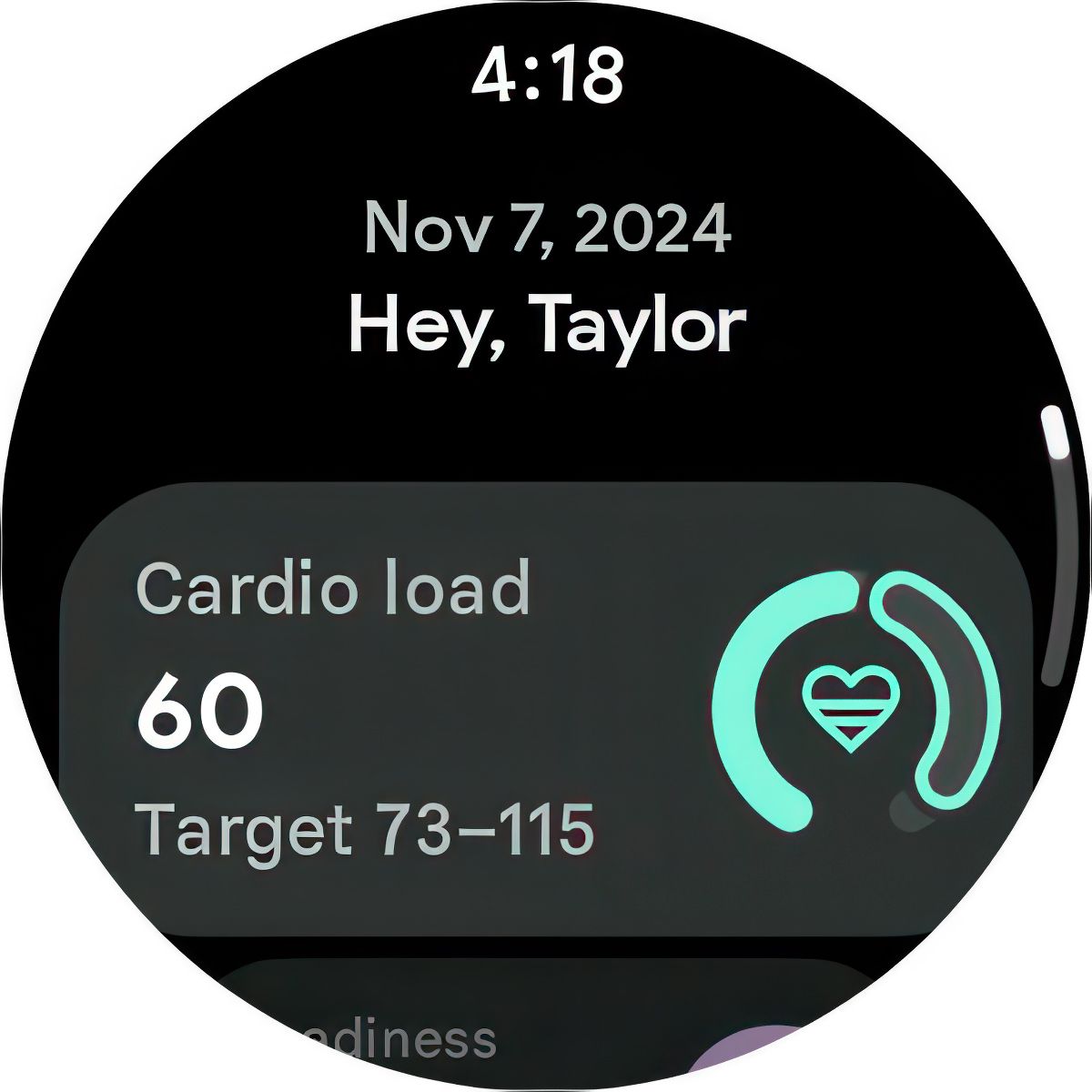
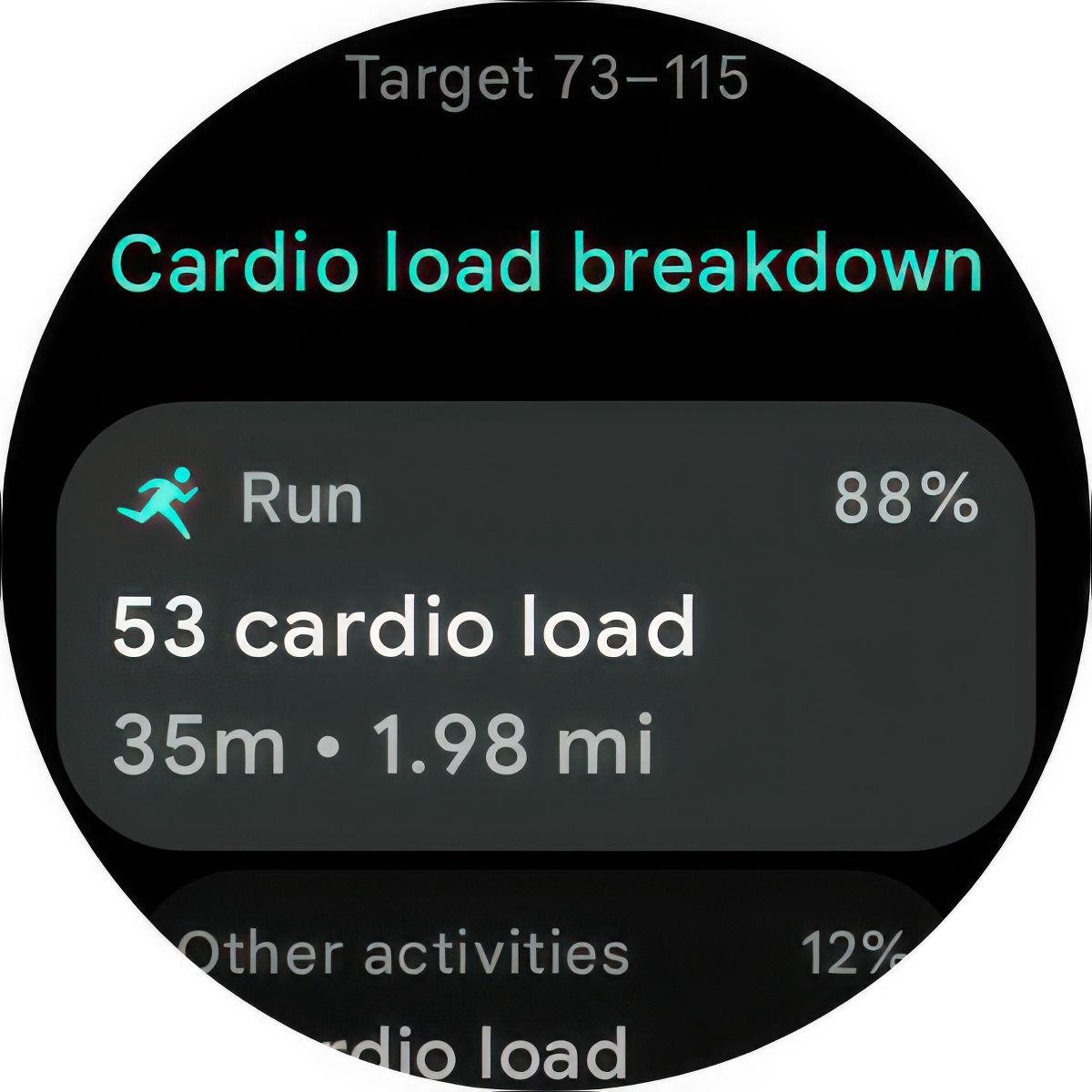



GIPHY App Key not set. Please check settings