Humane’s AI Pin and the Rabbit R1 were exciting when announced, but were plagued by bad reviews and press, and just didn’t work the way they said they were supposed to. It was not a great look for AI-powered devices that were supposed to change our lives forever.
However, all is not lost for those seeking ways to strap a dedicated AI device to themselves. Say hello to the Plaud NotePin. It’s a tiny voice recorder (about the size of a fitness tracker) that can record voice notes and conversations and uses ChatGPT to transcribe them into various documents. It’s a follow-up from the well-received Plaud Note the company released last year, and it might just be the first AI gadget you’ll actually end up using.

Plaud NotePin
Plaud’s portable, easy-to-use voice recorder — the NotePin — is a prime example of how a dedicated AI gadget can be useful day-to-day. Journalists, students, lawyers, and those needing to easily and intelligently record and summarize conversations should check out the NotePin.
- Easy to use
- Does what it claims to do
- Most useful features included in price
- Too easy to make unintended recordings
- Many features already available on most smartphones
- Expensive
Price, availability, and specs
A lot to ask for such a little gadget
Let’s get this out of the way up front: the biggest downside of the NotePin is the price. The Plaud NotePin is $169, which seems like a lot to ask for a device that’s smaller than the Note and literally just acts as a voice recorder. Thankfully, all the AI and transcription features that unlock the NotePin’s full potential are included for free, at least for now. The only limit is the amount of transcription you can do per month.
Everyone who buys the NotePin gets up to 5 hours (300 minutes) of transcription per month and access to about a dozen of Plaud’s templates — more on that in a bit. For an extra $7 a month, you can transcribe up to 20 hours (1,200 minutes) a month and get access to more templates, including the ability to create your own.
Specifcations
- Storage
-
64GB
- Dimensions
-
51*21*11 mm
- Weight
-
25g
- Microphone
-
2 MEMS
- Color
-
Gray | Lunar Silver | Sunset Purple
What’s good about the Plaud NotePin?
It does what it claims to do
Probably the highest praise I can bestow upon the NotePin is that it actually does what it claims. It records audio conversations with pretty good clarity, transcribing them into a specified template.
When you upload the file to your phone, you can select from one of 12 (20 for paid users) templates where the text will be automatically fitted. You can choose from templates like Meeting Notes, Lectures, Interviews, and more. Paid users can even create a custom template. The templates are essentially just pre-written prompts that Plaud plugs into ChatGPT, but at least it eliminates a few steps.
Each time you transcribe a file, you also automatically get a mind-map summary of the recording which is helpful for quickly referencing what the talk was about. You can also edit the transcriptions, name the speakers (which will then automatically update throughout the text), and organize them into folders. And you can trim the audio files from your phone in case anything was unnecessarily recorded.
You can also search through your transcripts to find that thing someone said about that thing when you were talking about that other thing, for those times when you just can’t remember. And Plaud keeps its servers updated with the latest versions of ChatGPT and Claude (4o and 3.5 respectively, at the time of writing). All these features are available via a web app as well, so you aren’t limited to your phone.
I also like its design. The NotePin is about the size of a fitness tracker like the Xiaomi Smart Band 9 and comes with a magnetic back so you can wear it on your shirt (quite similar to the Humane AI Pin), a clip for wearing on a jacket or bag, a necklace attachment, and, my personal favorite, a wristband. When you want to record, just press down once in the middle and a small haptic vibration will let you know it’s recording. Press down twice to stop.

Read our review
Plaud claims up to 40 days of standby time for the NotePin and 20 hours of continuous recording. I found that to be mostly accurate in my testing, give or take an hour or two. Charging is done via a proprietary magnetic charger and USB-C cable.
In my few weeks with it, I found it to be pretty spot-on. The recordings were clear, the transcriptions were accurate, for the most part, and the summaries were helpful. There were even a couple of times when the recording and the transcript picked up some music in the background, but the summary was smart enough to leave it out.
I was impressed with how well it worked. Plaud seems to have fixed most of the issues that shipped with the Note — such as inaccurate transcription— and put together a pretty compelling case for a dedicated AI gadget, provided you have a use case for it.
What’s not good about the Plaud NotePin?
It’s almost too easy to use
As long as products continue to be made by humans, nothing will be perfect. The simplicity of having a single button press to start a recording means it’s really easy to accumulate random recordings. In fact, at one point my NotePin was completely dead when I had only recorded for an hour or two within the past few days. When I charged it and connected it to my phone, I noticed 10 hours of unintentional recording. Somehow, I had just pressed the button while wearing it and had triggered a recording. Luckily, this could easily be fixed with a software update, possibly to customize the number of presses needed to trigger a recording, for example.
The NotePin comes with 64GB of storage, but there’s an option to store your files on Plaud’s cloud. The company claims it’s end-to-end encrypted, so your data is safe, but you must decide if you’re willing to trust your recordings to a little-known company with no track record.
My biggest issue with the NotePin, which is true of nearly every connected device these days, is the fact that it’s so discreet. As I mentioned, when wearing it on your wrist, it literally just looks like any other fitness tracker. Even the most observant of your friends might not even notice it, which makes it incredibly easy to record potentially sensitive conversations.
Again, it’s not hard to record anyone doing anything these days, but it just struck me how easy it would be for anyone to record a conversation without anyone being the wiser.
Should you buy it?
This could be, and is, an app
Overall, the Plaud NotePin is a great device. It’s a great example of how a dedicated AI device can be genuinely useful for journalists, students, and doctors — to name a few. It’s a bit pricey, but all the AI features that make it useful are included at no extra cost, which is not something you can say about most things these days.
Really, the only thing keeping me from recommending it wholeheartedly is the fact that most of these features are already available on most major smartphones. Samsung has rolled out very similar features to most of their recent Galaxy flagships and Apple is bringing them to iPhones later this year. And of course, Google built their entire Pixel 9 series around AI features, many of them very similar to what Plaud offers. Even using other phones, you can basically do everything the NotePin does, albeit with an extra step or two.
But if the convenience of having a dedicated AI recording gadget right at your fingertips, the NotePin is a great choice.

Plaud NotePin
There’s a lot to like about the Plaud NotePin. It’s very easy to use, it gives accurate transcriptions and useful summaries, and there’s no subscription required. It just might be hard to find a use case for it.

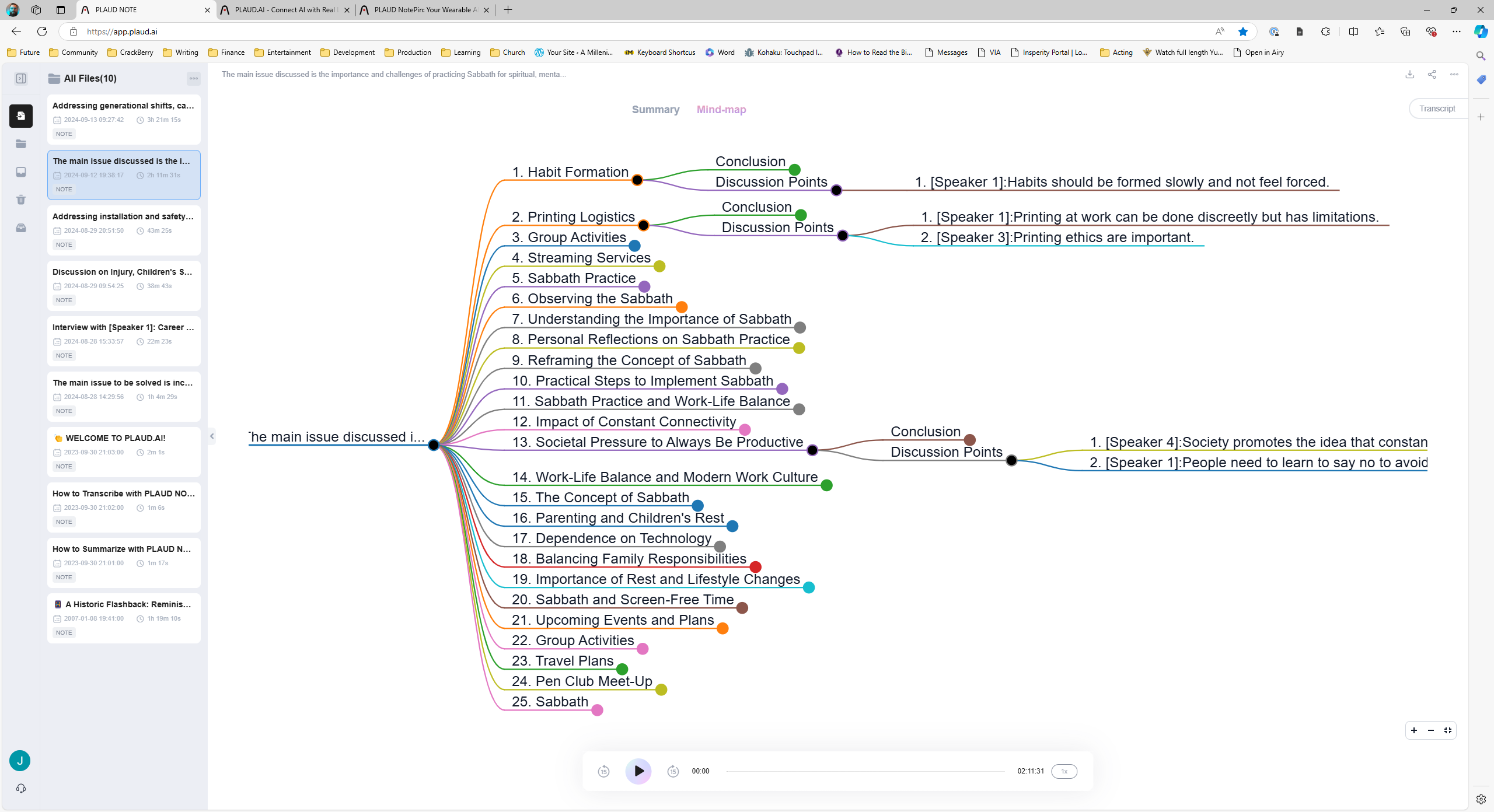



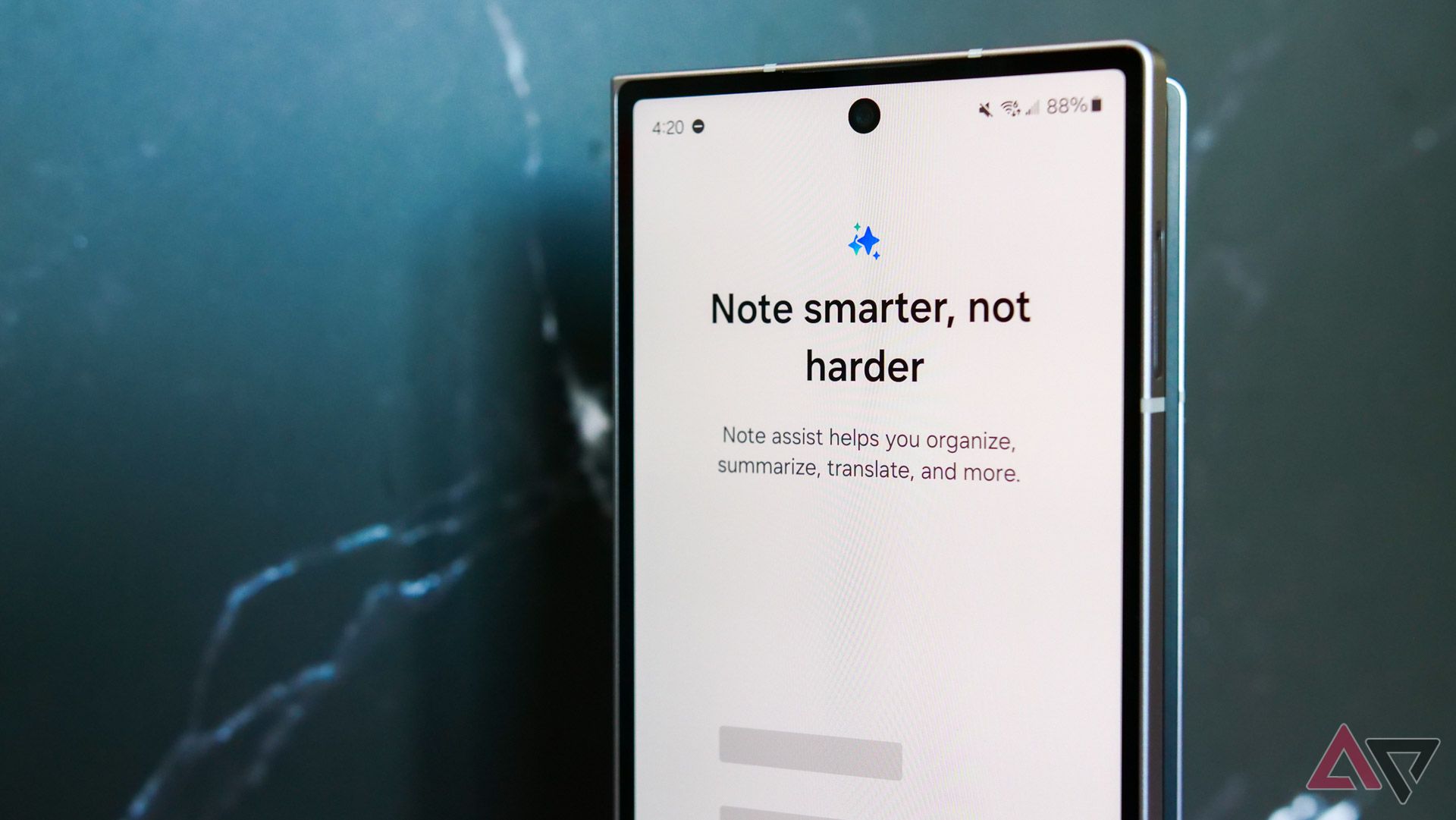




GIPHY App Key not set. Please check settings